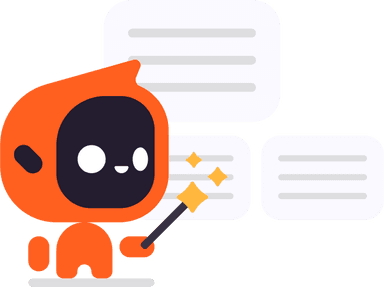Bitmap Graphics
Concept Map
Bitmap graphics, or raster images, are composed of pixels, each with a specific color, resembling a mosaic. They are ideal for detailed, color-rich visuals such as digital photographs and complex illustrations. This text delves into color models like RGB and CMYK, bit depth, file formats like JPEG, PNG, GIF, and BMP, and their applications in digital media. While bitmap graphics offer high detail and color range, they face issues with scaling and file size.
Summary
Outline
Exploring Bitmap Graphics
Bitmap graphics, commonly referred to as raster graphics, consist of a grid of individual pixels, where each pixel is a tiny square that can be assigned a specific color. This method of image representation is akin to a mosaic, where numerous small pieces come together to form a complete picture. Bitmap images excel at depicting intricate, color-rich visuals, which is why they are the standard for digital photographs and complex illustrations. However, due to their fixed pixel count, resizing bitmap images can result in a loss of clarity and the emergence of a pixelated effect. Furthermore, bitmap files are typically larger than their vector counterparts because they contain detailed information for each pixel's color and intensity.Color Models and Bit Depth in Bitmap Graphics
Bitmap graphics utilize color models such as RGB (Red, Green, Blue) for digital screens and CMYK (Cyan, Magenta, Yellow, and Key) for print media to define the color of each pixel. The RGB model combines varying intensities of red, green, and blue light to produce a spectrum of colors. For instance, an 8-bit per channel color depth allows for 256 levels of each primary color, culminating in approximately 16.7 million possible colors in a 24-bit image. Bit depth indicates the number of bits used to represent the color of each pixel, with higher bit depths enabling a broader range of colors and finer gradations, albeit at the expense of increased file size. A 1-bit image can display only two colors, often black and white, while a 24-bit image can display a full range of colors.Prevalent Bitmap File Formats
Various file formats are available for storing bitmap graphics, each with distinct attributes that influence the image's quality, usability, and file size. Popular formats include JPEG, PNG, GIF, and BMP. JPEG is widely used for its efficient compression algorithms, which reduce file size while preserving a reasonable level of image quality, making it suitable for storing and sharing photographs. PNG is favored for its lossless compression and support for transparency, making it ideal for web graphics such as logos and icons. GIF is limited to 256 colors and is commonly used for simple images and animations due to its lossless compression. BMP, a format developed by Microsoft, typically does not employ compression, leading to larger file sizes and thus is less favored for web use.Recognizing Bitmap Graphic File Formats
Identifying bitmap graphic file formats is often as simple as looking at the file extension, such as .bmp for Bitmap, .jpeg or .jpg for JPEG, .gif for GIF, and .png for PNG. Graphic editing software, including Adobe Photoshop and GIMP, can provide detailed information about the file format, and there are also online tools designed to verify image file types. Each format has specific advantages that make it more suitable for certain uses. For example, JPEG is optimal for detailed photographs, while PNG is better for images requiring transparency. Recognizing these formats is crucial for choosing the right one for a given task.The Role of Bitmap Graphics in Digital Media
Bitmap graphics are integral to digital media, appearing in everything from web imagery to mobile photography. In digital photography, each pixel captures color data, yielding high-resolution images. Web graphics, such as logos and banners, often utilize the PNG format for its clear background capabilities. Video games rely on bitmap graphics for rendering all visual elements on the screen. Digital artists also depend on bitmap graphics for their ability to manipulate color and detail at the pixel level. These applications highlight the versatility and importance of bitmap graphics in various digital contexts.Pros and Cons of Bitmap Graphics
Bitmap graphics are prized for their ability to render images with rich detail and a wide color range, making them ideal for realistic visuals. They are widely supported across different devices and software, and they enable precise pixel-level editing. However, their resolution dependency can be a drawback, as scaling up can lead to pixelation. Large file sizes may pose challenges for storage and web use, and lossy compression methods, such as those used in JPEG files, can degrade image quality over time. In contrast to vector graphics, bitmaps offer limited scalability, and editing extensive areas can be labor-intensive. It is important to weigh these advantages and disadvantages when deciding how to use bitmap graphics effectively.Show More
Definition of Bitmap Graphics
Raster Graphics
Bitmap graphics consist of a grid of pixels that can be assigned specific colors
Image Representation
Mosaic
Bitmap images are similar to mosaics, where small pieces come together to form a complete picture
Advantages and Disadvantages
Bitmap graphics excel at depicting intricate visuals, but resizing can result in a loss of clarity and they have larger file sizes compared to vector graphics
Color Models in Bitmap Graphics
RGB Model
Bitmap graphics use the RGB model to combine red, green, and blue light to produce a spectrum of colors
CMYK Model
The CMYK model is used for print media and combines cyan, magenta, yellow, and key (black) to define colors
Bit Depth
Bit depth determines the number of bits used to represent the color of each pixel, with higher bit depths allowing for a broader range of colors
File Formats for Bitmap Graphics
JPEG
JPEG is commonly used for photographs due to its efficient compression algorithms
PNG
PNG is favored for its lossless compression and support for transparency, making it ideal for web graphics
GIF
GIF is limited to 256 colors and is commonly used for simple images and animations
BMP
BMP is less favored for web use due to its lack of compression, resulting in larger file sizes
Applications of Bitmap Graphics
Digital Photography
Bitmap graphics are used in digital photography to capture color data and produce high-resolution images
Web Graphics
PNG is often used for web graphics such as logos and banners due to its clear background capabilities
Video Games
Bitmap graphics are essential for rendering all visual elements in video games
Digital Art
Bitmap graphics allow for precise manipulation of color and detail at the pixel level, making them popular among digital artists